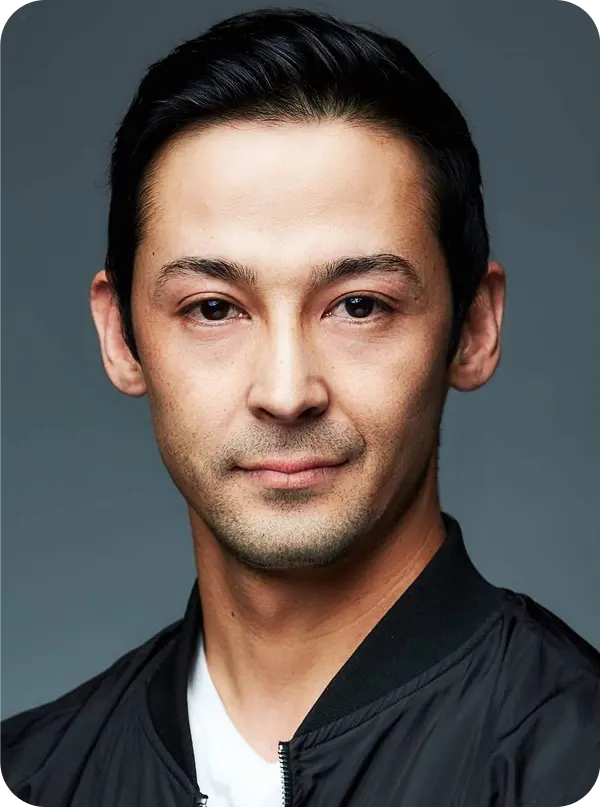Real-world use cases, solved
Works withSales Cloud, Service Cloud, and all Salesforce Platform™ clouds
Fix messy data—prevent errors
Non-numeric currency values, inconsistent phone formats, and full addresses crammed into one column? We clean your CSV data, restructure its columns, and map it to Salesforce—automagically!
Fix invalid picklist values—keep Salesforce clean
Salesforce lets invalid picklist values slip in without errors, cluttering your data. We convert them to valid entries, keeping your Salesforce data clean.
Update records—even without Record IDs
Manually matching Record IDs via VLOOKUPs is slow and frustrating. We fill in missing Record IDs for you.
Generate SOQL—with zero guesswork
Manually writing queries leads to mistakes. We build SOQL for you and let you preview the result set before running the full query.
 data—
data—

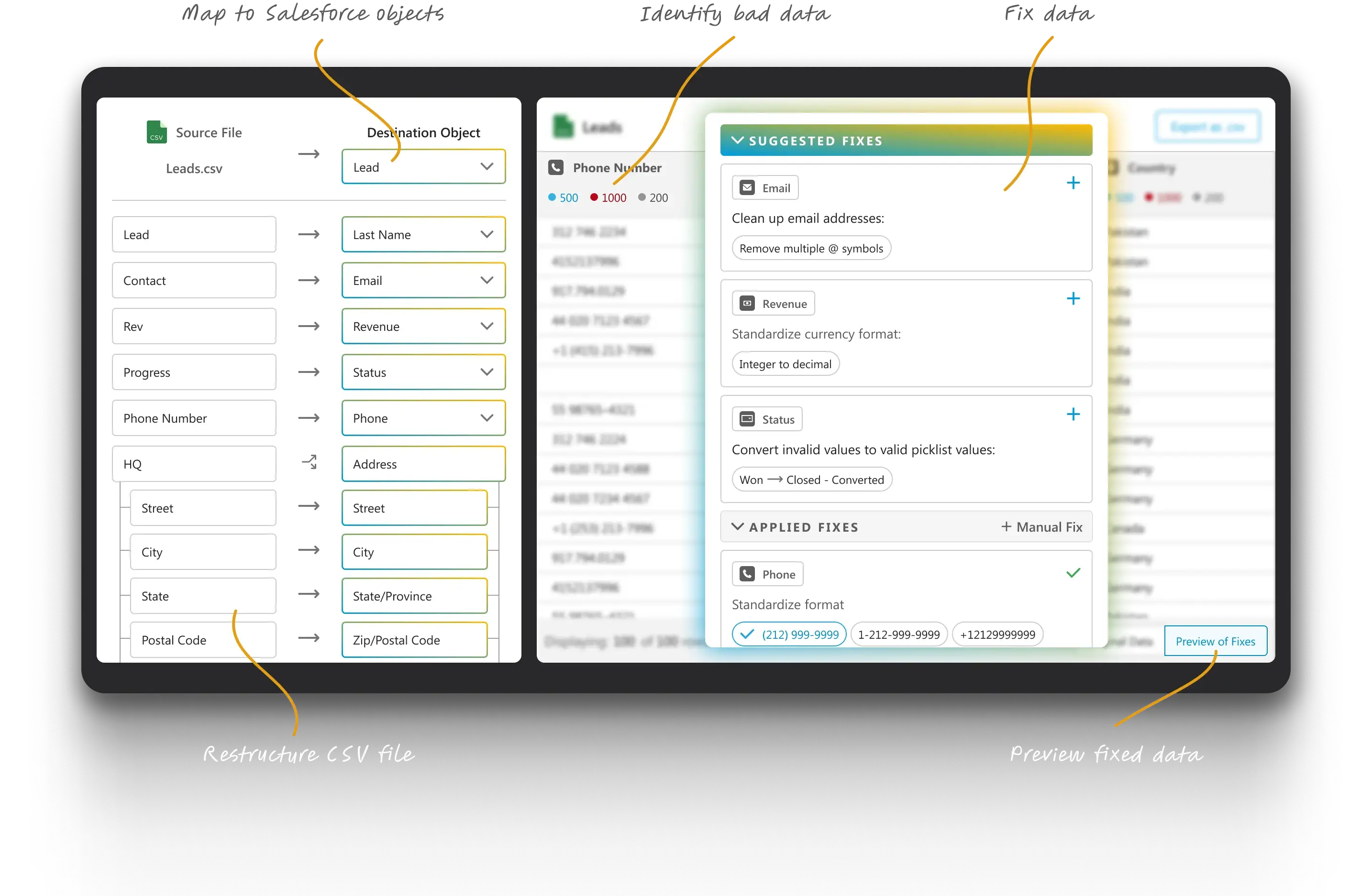
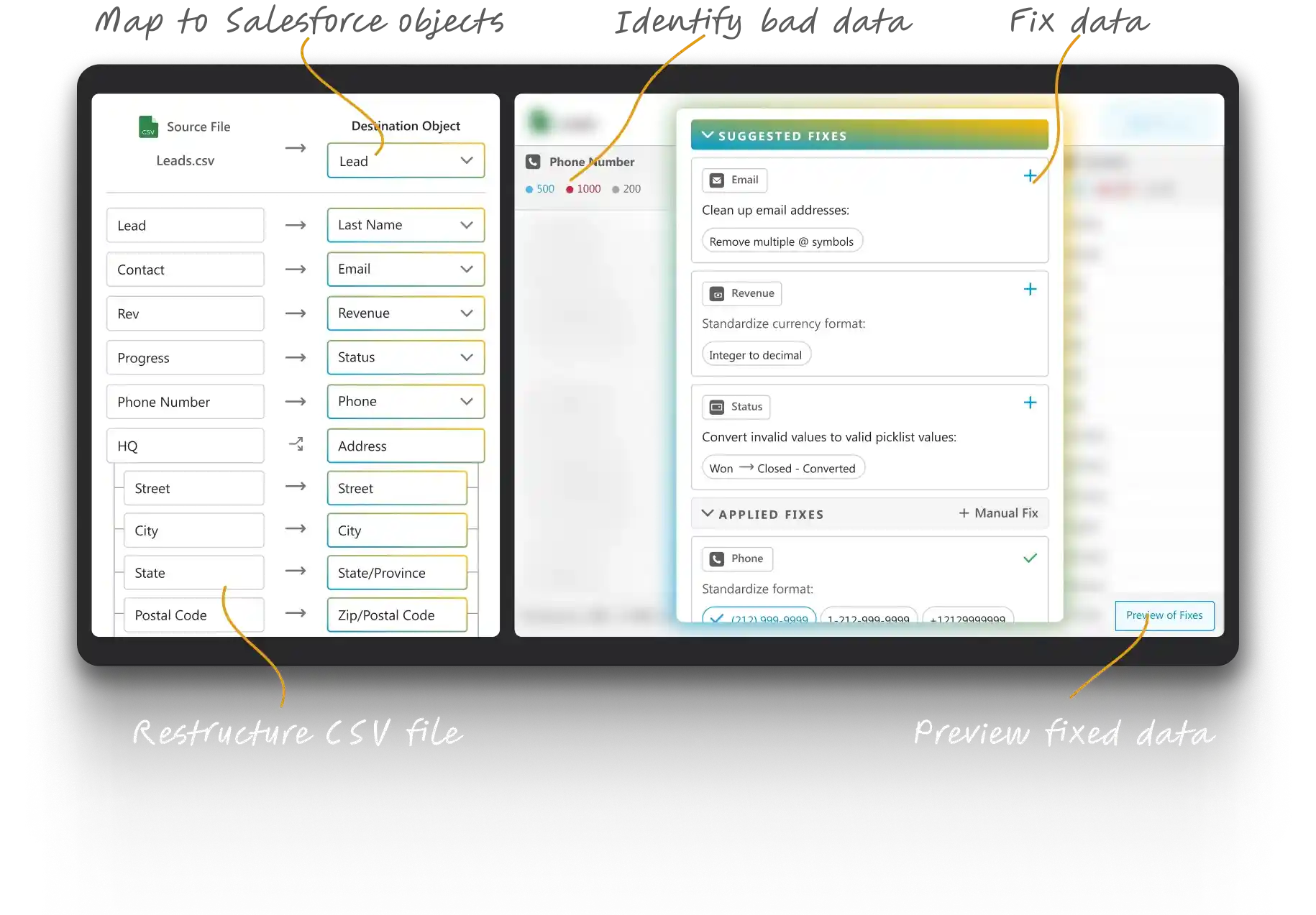

 Salesforce
Salesforce