Published on June 23, 2025
SOQL Query Builder
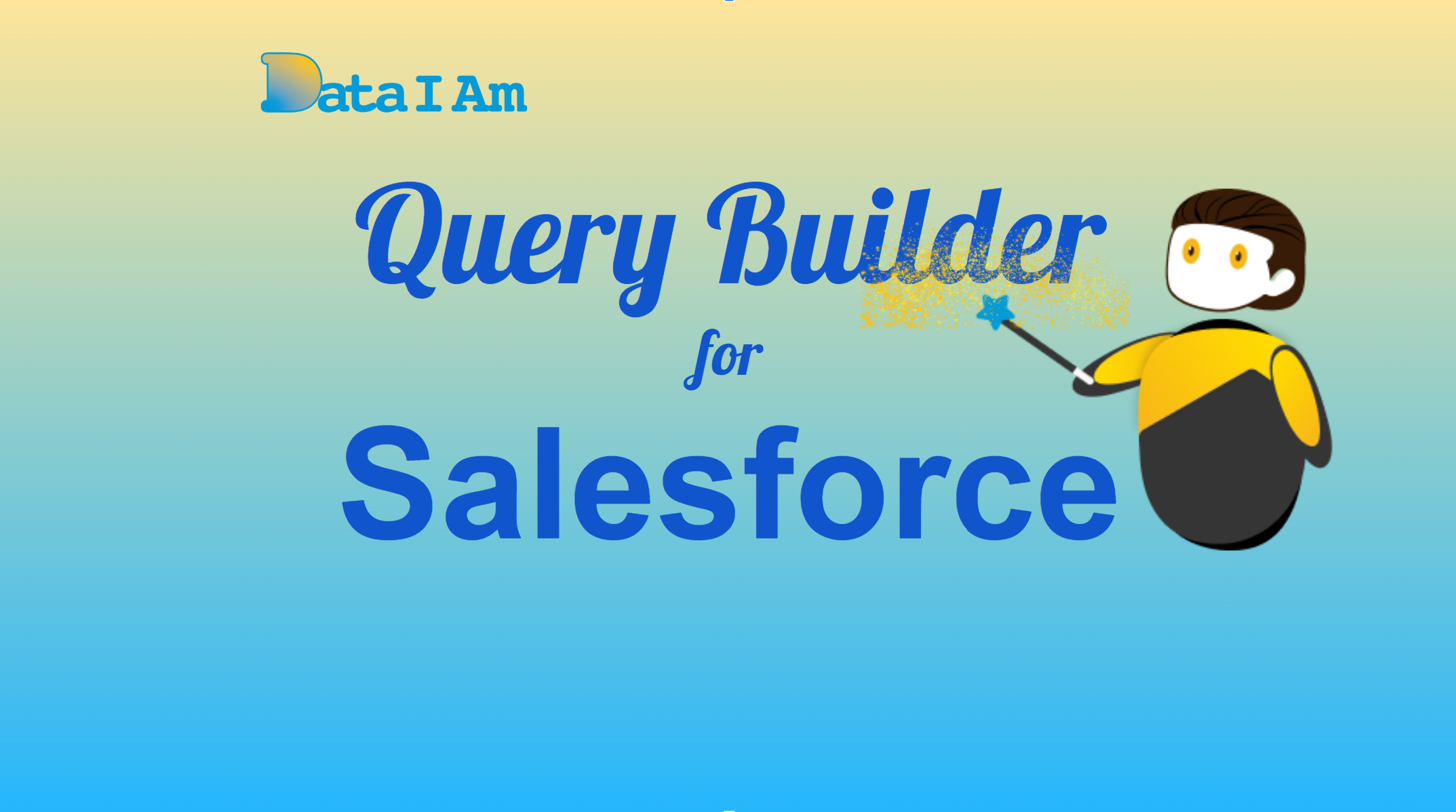
Salesforce users have long sought easier ways to build Salesforce Object Query Language (SOQL) queries. Feature requests like this IdeaExchange post highlight the demand for a query builder that’s more usable and intuitive.
While Salesforce does offer tools like the Query Editor, they come with several limitations:
- Limited or no support for browsing custom objects or fields
- No visibility into field data types or relevant operators
- Limited or no support for related objects
- No generation of date literals for date/datetime fields
DataIAm addresses these gaps with a visual SOQL query builder, available at app.dataiam.com.
Generate SOQL Queries with Confidence
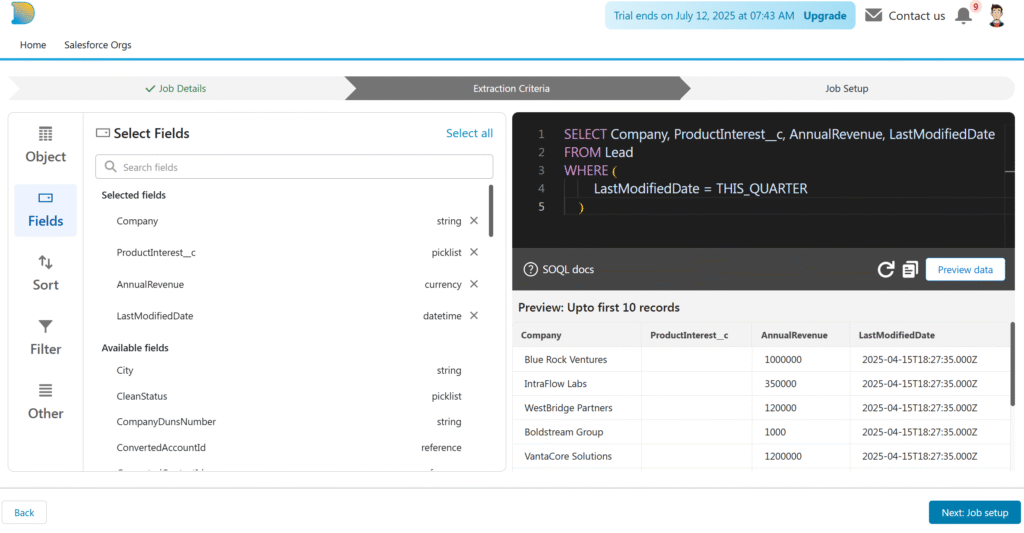
DataIAm offers a visual query builder designed for Salesforce admins and business users who want to build valid, reliable SOQL queries—without handwriting SOQL.
Key Capabilities
Browse standard and custom objects
Explore objects and fields—both standard and custom—through a clean, point-and-click interface.
Data type–aware filtering
Only relevant operators are shown based on each field’s data type. For example:
- =, <, > for numeric fields
- CONTAINS, STARTS WITH, ENDS WITH for text fields
Date literal support
For date fields like LastModifiedDate, the builder presents Salesforce-supported date literals such as YESTERDAY, LAST WEEK, LAST QUARTER, and more—removing the need to look up syntax.
Relationship navigation
Easily access fields from related objects (e.g., pulling Contact fields while querying Account records).
Syntax validation
Perform client-side SOQL syntax validation before submitting the query to Salesforce; avoid unnecessary API errors or quota waste.
Data preview
Preview the result set before executing the full query.
Part of a Feature-Rich Data Loader
The query builder is part of the broader DataIAm platform, which also includes:
- Insert, update, upsert, and delete operations (lookup coming soon)
- AI-powered field mapping between CSV columns and Salesforce fields
- CSV file restructuring to enable 1-to-1 column-to-field mappings
- Automated data fixes for invalid picklist values, missing Record IDs, and formatting errors
Together, these capabilities allow non-engineers (e.g. Salesforce administrators) to handle complex data loads and extracts—filling important functionality gaps left by native Salesforce Data Loader and many third-party tools.
Try It and Tell Us What You Think
DataIAm is continuously evolving based on user feedback. Have suggestions or feature requests? Reach out at TryNewThings@dataiam.com.
To try the query builder, sign up for free access →
About the Author
Zeb Mahmood has spent his career unlocking business value by moving, fixing, and loading data—first as an engineer, then as a product leader, and now as a cofounder.
With 2 decades in product management, 9 years at Salesforce, and hands-on experience in early-stage startups, he’s learned a simple truth: data is the lifeblood of every business. But when it’s messy or trapped in spreadsheets, it can’t drive impact.
That’s why Zeb cofounded DataIAm — a Fix & Load AI built for Salesforce Admins and data handlers who just want their data to work. No frustration. No failed imports. Just clean, reliable data that loads seamlessly into Salesforce and delivers results.
Zeb believes great products don’t win on tech alone — they win through empathy. Empathy for users, buyers, partners, and the people building the product every day.
