Published on June 05, 2025
Invalid picklist values hurt your business
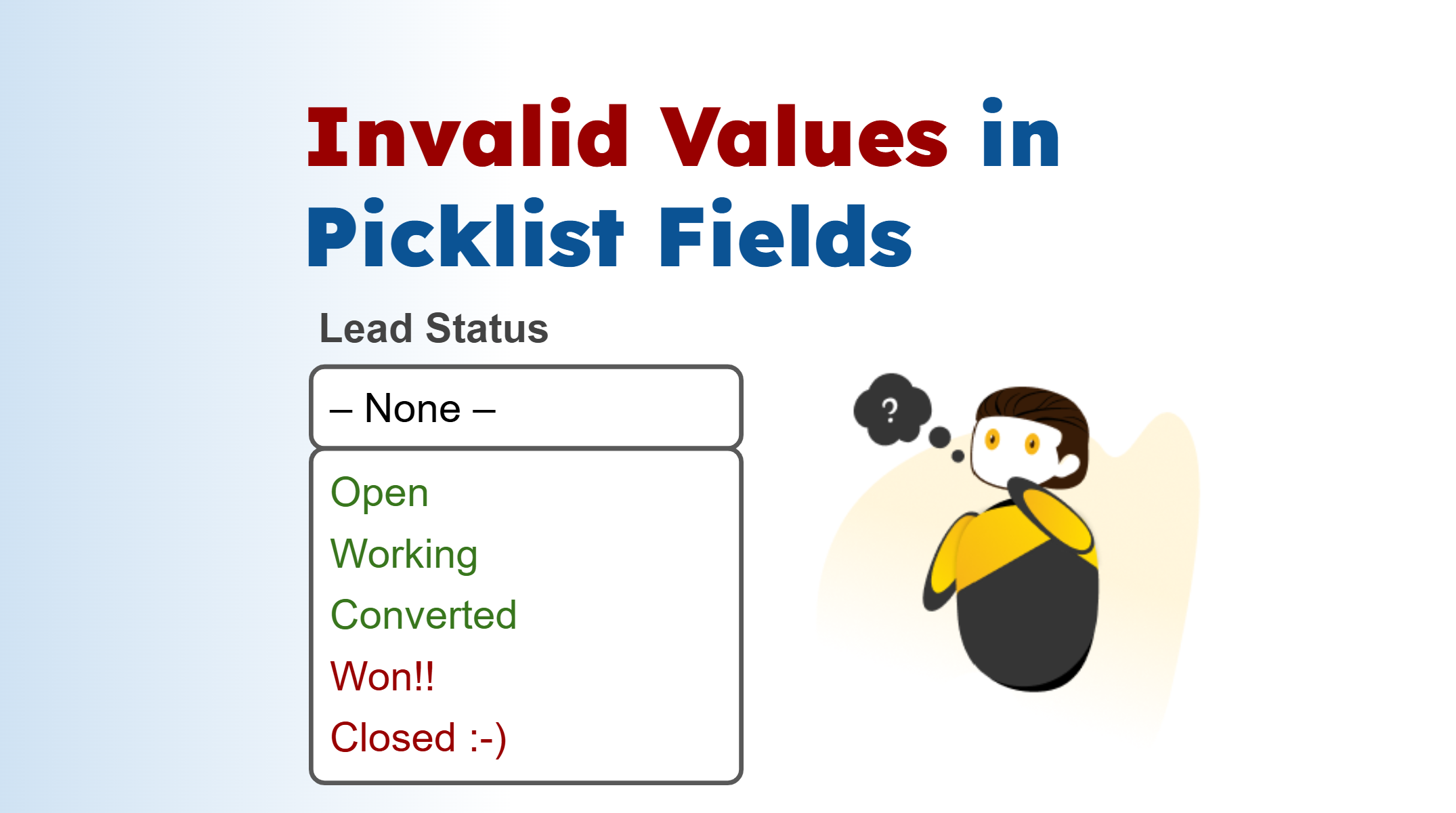
If you’ve ever stared at a Salesforce report and thought, “That can’t be right,” you’re not alone. Thousands of Salesforce admins have experienced the same frustration—and more often than not, the culprit is a picklist field gone rogue.
Let’s dig in.
What Are Picklists in Salesforce?
Picklist fields in Salesforce help ensure data integrity by limiting values to a predefined list—like a dropdown menu in the UI. Simple enough.
But here’s the twist: picklists can be restricted or not.
- Restricted picklists only allow values that are explicitly defined. Anything else triggers an error.
- Not restricted picklists (the default) accept any value—even if it’s not in the list. Wait, what?!
Most Salesforce orgs do not use restricted picklists. And that’s where the trouble begins.
The Hidden Mess Behind Data Loads
When data is inserted or updated in Salesforce using tools like Salesforce Data Loader, MuleSoft’s dataloader.io, or Bulk API, Salesforce doesn’t validate picklist values—unless the field is set as restricted.
That means typos, invalid entries, and trailing spaces can slip through and land in your org.
Result? Data chaos.
Over 540 Salesforce customers voiced their frustration about this on Salesforce Idea Exchange. One reported over 2,500 invalid picklist values inserted via an integration! Another deleted 156 bad values—only to see 50 reappear weeks later.

“Our org has thousands of inactive values that appear to have been inserted via an integration API.” — A Salesforce Customer
Why It’s a Big Deal
Imagine you’re generating a report on the picklist field Lead Status, filtering for ‘Converted.’ If Lead Status has been populated with values like ‘Closed’ or ‘Won!’, those leads won’t appear in the report.

That means your reports are wrong—and your business decisions could be too.
Cleaning it all up after the fact? Painful. One CIO told us it took 9 months to clean up bad data before the business could trust its reports again.
Enter DataIAm: The AI-Powered Data Loader for Salesforce
Unlike traditional loaders, DataIAm prevents bad data from entering Salesforce in the first place. When you upload a file:
- We check all picklist fields—restricted or not
- We flag invalid values
- We help you convert them to allowed values
Say goodbye to ‘Won!’ and ‘Closed’—we help convert them to the correct ‘Converted’ before they ever touch your Salesforce org.
Fixing at the Source Beats Cleaning Later
It’s easier, cheaper, and far more effective to catch issues at the point of entry. With DataIAm, your Salesforce stays clean, your reports stay accurate, and your admins stay sane.
Oh, and by the way; DataIAm does everything other loaders do—update, insert, upsert, delete, export, field mapping. But we go beyond just loading—we fix your data before it’s loaded.
Get your data Salesforce-ready; before loading.
Ready to try it?
👉 Sign up for free access today
About the Author
Zeb Mahmood has spent his career unlocking business value by moving, fixing, and loading data—first as an engineer, then as a product leader, and now as a cofounder.
With 2 decades in product management, 9 years at Salesforce, and hands-on experience in early-stage startups, he’s learned a simple truth: data is the lifeblood of every business. But when it’s messy or trapped in spreadsheets, it can’t drive impact.
That’s why Zeb cofounded DataIAm — a Fix & Load AI built for Salesforce Admins and data handlers who just want their data to work. No frustration. No failed imports. Just clean, reliable data that loads seamlessly into Salesforce and delivers results.
Zeb believes great products don’t win on tech alone — they win through empathy. Empathy for users, buyers, partners, and the people building the product every day.
